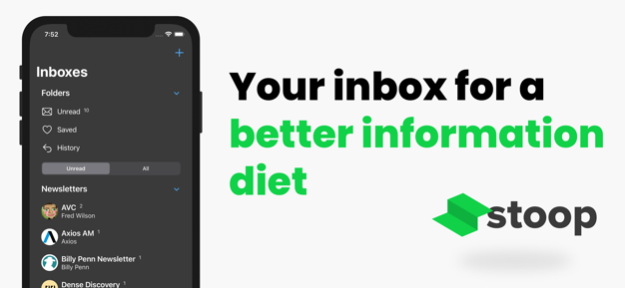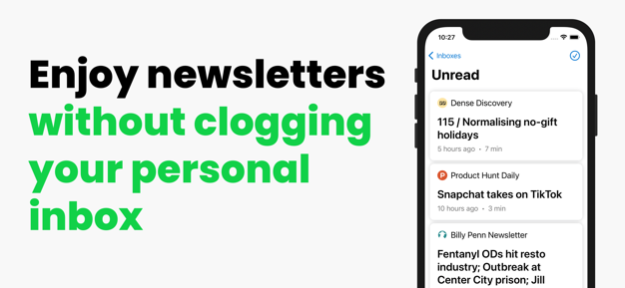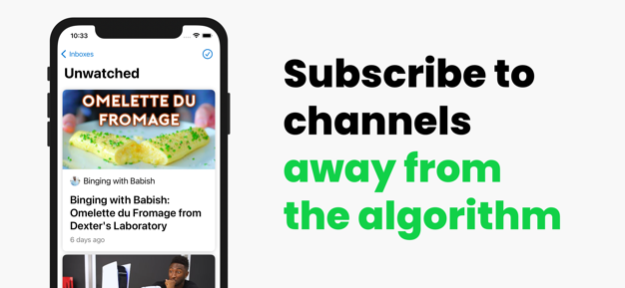Stoop Inbox 2.1.4
Continue to app
Free Version
Publisher Description
Stoop is your subscription content inbox. Email newsletters and video channels are sent right to your Stoop without clogging your personal inbox, and away from the algorithm.
Privacy Details: Stoop uses your email address for creating your account and occasionally communicating with you (we've sent 3 such communications in 2.5 years), but for nothing else. We use no third party analytics tools. We keep track of only one piece of activity data: the last day that you used the app. We do this so that we can determine which users are active.
App Features:
• Keep your personal inbox clean
• Enjoy an interface designed for focused reading and watching
• Stay organized and unsubscribe with a tap
• Discover great new content across a variety of topics
• Share and discuss newsletters with friends on Stoop
• Fill a bigger portion of your information diet with great content straight from the source.
Use of the app and its core features are free. Some of the app's features require the purchase of Stoop Premium for $9.99 per year. Premium features include:
• Unlimited inbox size
• Unlimited history
• Custom folders
• Dark mode for emails
If you decide to purchase Stoop Premium, $9.99 will be charged to your iTunes Account and your subscription will automatically renew each year unless you cancel at least 1 day prior to the expiration of the current period. You can manage your subscription via your Apple ID under iTunes & App Store settings on your iOS device.
Terms of Use: https://stoopinbox.com/tos
Privacy Policy: https://stoopinbox.com/privacy-policy
Mar 23, 2021
Version 2.1.4
Bug fixes
About Stoop Inbox
Stoop Inbox is a free app for iOS published in the Newsgroup Clients list of apps, part of Communications.
The company that develops Stoop Inbox is Stoop. The latest version released by its developer is 2.1.4.
To install Stoop Inbox on your iOS device, just click the green Continue To App button above to start the installation process. The app is listed on our website since 2021-03-23 and was downloaded 1 times. We have already checked if the download link is safe, however for your own protection we recommend that you scan the downloaded app with your antivirus. Your antivirus may detect the Stoop Inbox as malware if the download link is broken.
How to install Stoop Inbox on your iOS device:
- Click on the Continue To App button on our website. This will redirect you to the App Store.
- Once the Stoop Inbox is shown in the iTunes listing of your iOS device, you can start its download and installation. Tap on the GET button to the right of the app to start downloading it.
- If you are not logged-in the iOS appstore app, you'll be prompted for your your Apple ID and/or password.
- After Stoop Inbox is downloaded, you'll see an INSTALL button to the right. Tap on it to start the actual installation of the iOS app.
- Once installation is finished you can tap on the OPEN button to start it. Its icon will also be added to your device home screen.